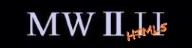[Outline]【あらすじ】
You will build the Onsen(hot spring) of open air.
#Let's play in the recreation with accessories of the Microsoft Windows.
#Let's play in the recreation with accessories of the Microsoft Windows.
あなたは、露天温泉を造営することになりました
#気分転換に、Windowsのアクセサリで遊んでみましょう
#気分転換に、Windowsのアクセサリで遊んでみましょう

[Operating procedure]【やりかた】
1."Microsoft Paint" of the Microsoft Windows attachment is started.
The "oval" is selected with the toolbox and the "black" is selected in the color box.
The "oval" is selected with the toolbox and the "black" is selected in the color box.
【1】「Microsoft Windows」付属の「Microsoft Paint(ペイント)」を起動します
「ツールボックス」にて「楕円」を選択し、
「カラーボックス」にて「黒色」を選択します
「ツールボックス」にて「楕円」を選択し、
「カラーボックス」にて「黒色」を選択します
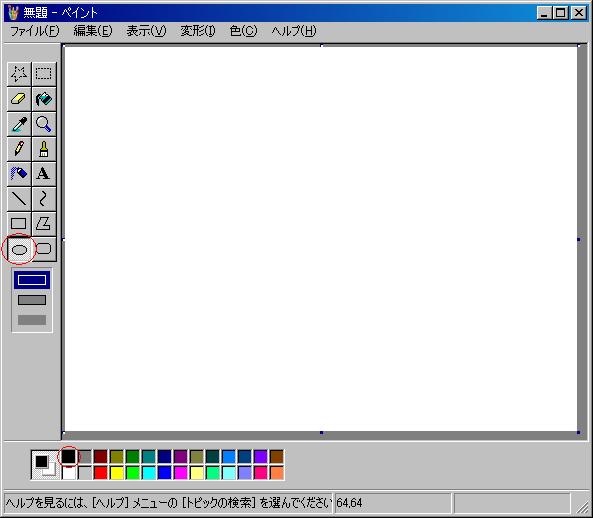
2.This "oval" is likened to the rock and it arranges it.
【2】この「楕円」を岩に見立てて並べていきます
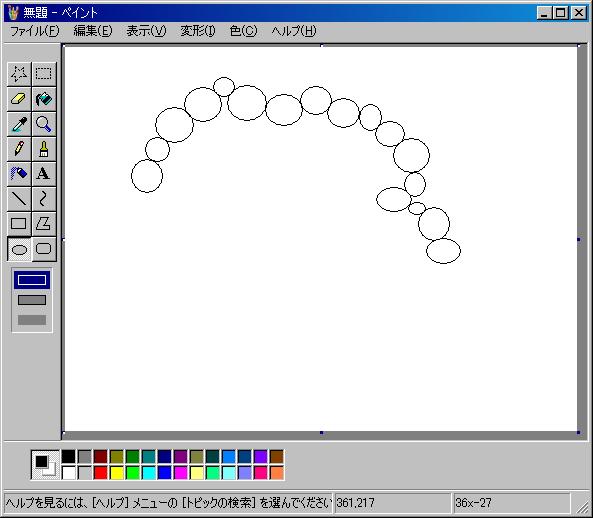
3.The hot water is put when thinking that the installation of the rock was completed.
"Painting out" is selected with the toolbox and the "light blue" is selected in the color box.
And, "painting out" is executed near the center that arranges the rock.
"Painting out" is selected with the toolbox and the "light blue" is selected in the color box.
And, "painting out" is executed near the center that arranges the rock.
【3】岩の設置が完了したと思ったら、お湯をはります
「ツールボックス」にて「塗りつぶし」を選択し、
「カラーボックス」にて「水色」を選択します
そして、岩を配置した中心あたりにお湯をはります(塗りつぶしを実行します)
「ツールボックス」にて「塗りつぶし」を選択し、
「カラーボックス」にて「水色」を選択します
そして、岩を配置した中心あたりにお湯をはります(塗りつぶしを実行します)
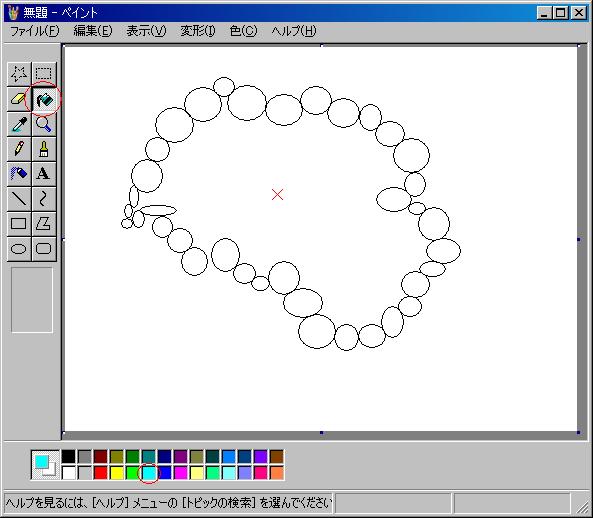
4.It is a prohibition that opens the space between the rock and the rock.
The hot water leaks.
The hot water leaks.
【4】岩と岩に隙間があると、お湯が漏れて大変なことになってしまいます
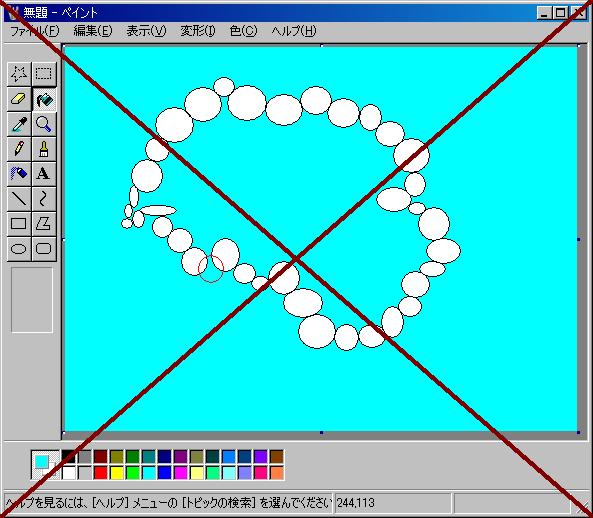
5.If the hot water leaks, let's do the repair construction.
It returns it in the previous state pushing "Z" key while pushing the "Ctrl" key.
It challenges again.
It returns it in the previous state pushing "Z" key while pushing the "Ctrl" key.
It challenges again.
【5】お湯が漏れてしまった場合は、補修工事を行います
「Ctrl」キーを押しながら「Z」キーを押して、
お湯をはる前の状態に一旦元に戻し、再度、隙間に岩を配置していきます
「Ctrl」キーを押しながら「Z」キーを押して、
お湯をはる前の状態に一旦元に戻し、再度、隙間に岩を配置していきます
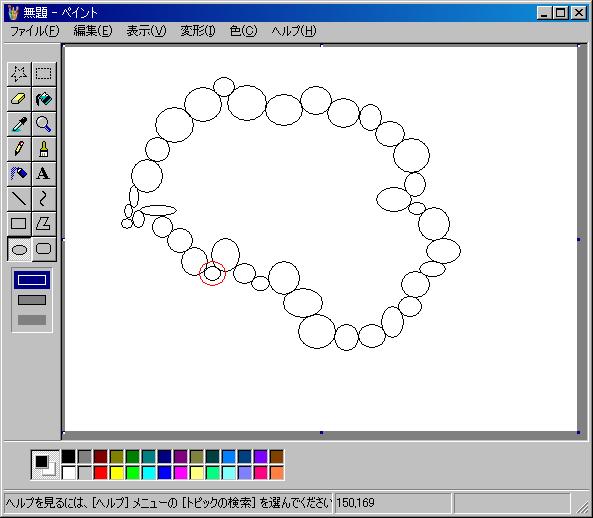
6.If the hot water doesn't leak, it is completion.
When the wonderful one can be done, it is good.
When the wonderful one can be done, it is good.
【6】漏れることなくお湯をはることができれば、露天温泉の完成です
素敵な温泉ができあがるといいでしょう
素敵な温泉ができあがるといいでしょう
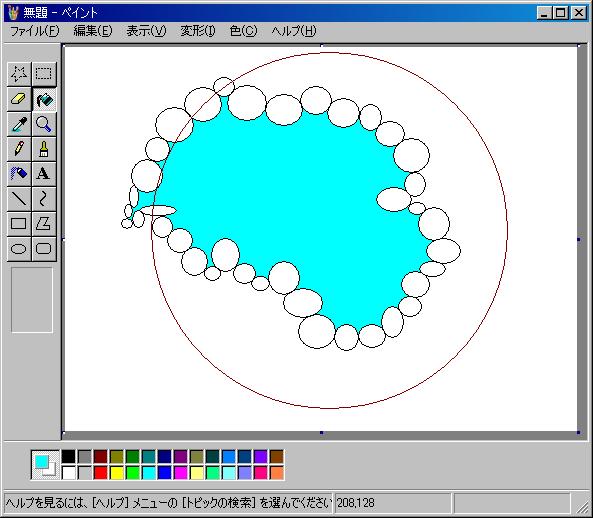
[Remarks]【いろいろ】
-Let's change the color of the Onsen(color painted out) according to quality of Onsen.
・泉質により、お湯の色(塗りつぶす色)を変えてみましょう
Example of simple Onsen(In Light Blue)単純温泉の例(水色)
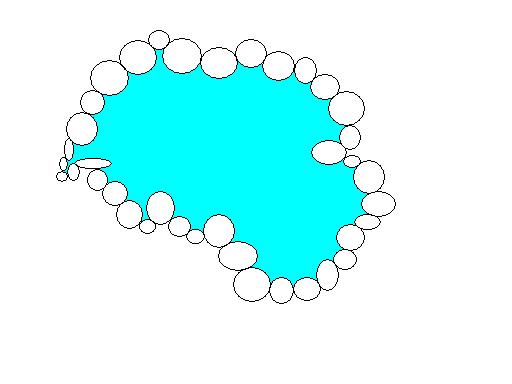
Example of sulfur Onsen(In Green)硫黄泉の例(緑色)
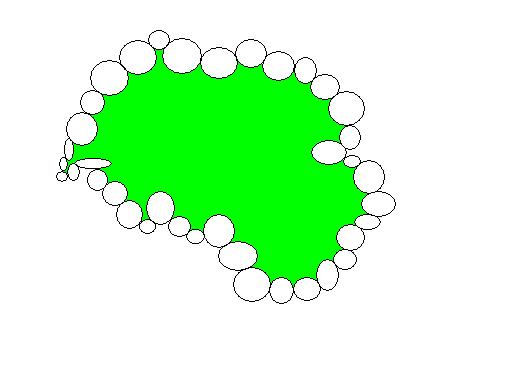
Example of Onsen of include iron(In Brown)含鉄泉の例(茶色)
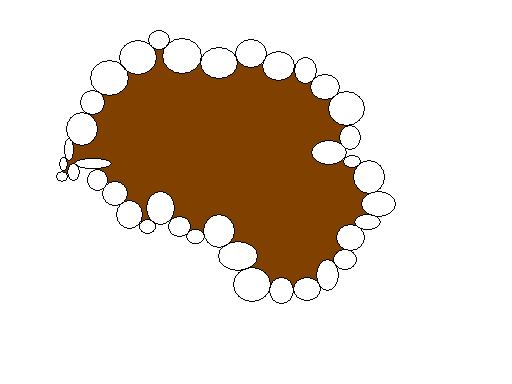
-The Onsen need not be arranged at the center.
・温泉を必ず中央に配置しなければいけないというわけでもありません
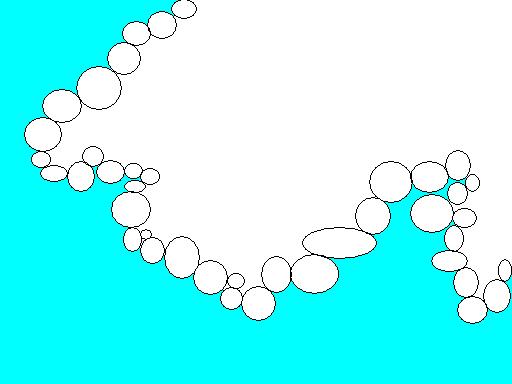
-The oval must not arrange it to come in succession.
・岩と岩同士なので、楕円が重なるように並べてはいけません
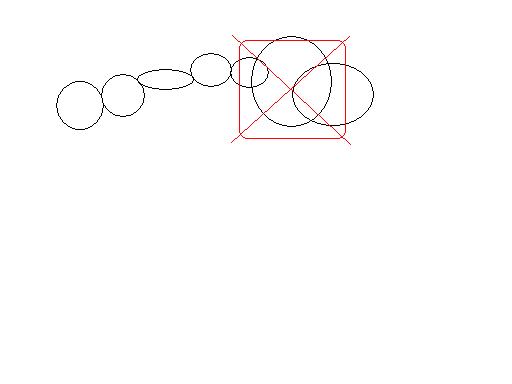
-If the oval is drawn while pushing the "Shift" key, it becomes circle.
・「Shift」キーを押しながら楕円を描くと、真円となります
[Sample]【さんぷる】
Various Onsens can be built by such feeling.
こんな感じで、様々な温泉が造営できます
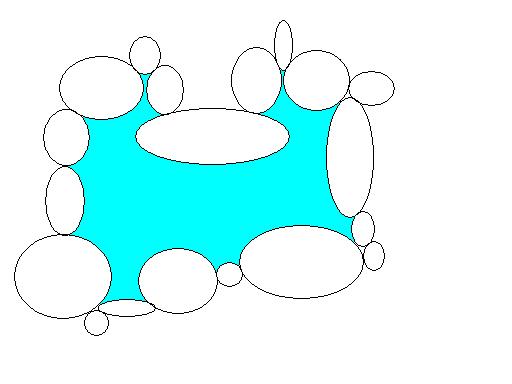
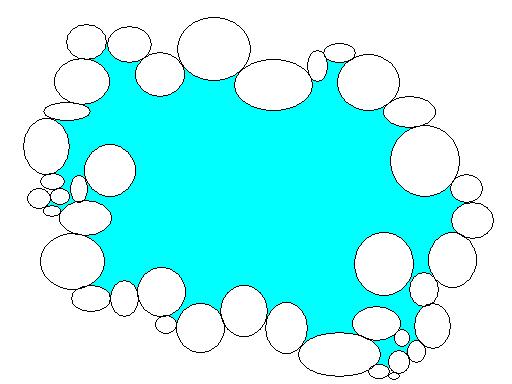
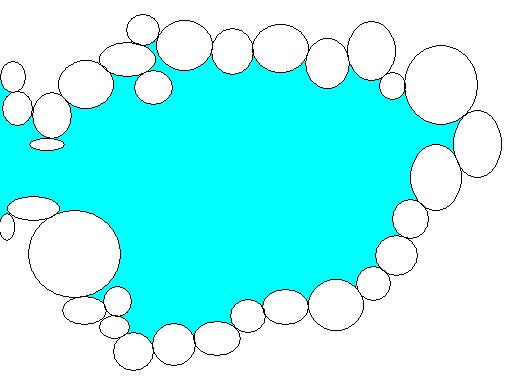
The author cannot use English, and forgive me, please if there is an improper expression.
-Microsoft and Windows are the registered trademarks or trademarks in the United States
and other countries of United States Microsoft Corporation.
-The mark of TM and (R) is omitted.
・Microsoft、Windowsは米国Microsoft Corporationの米国およびその他の国における登録商標または商標です
・TM、(R)マークは明記しておりません
and other countries of United States Microsoft Corporation.
-The mark of TM and (R) is omitted.
・Microsoft、Windowsは米国Microsoft Corporationの米国およびその他の国における登録商標または商標です
・TM、(R)マークは明記しておりません